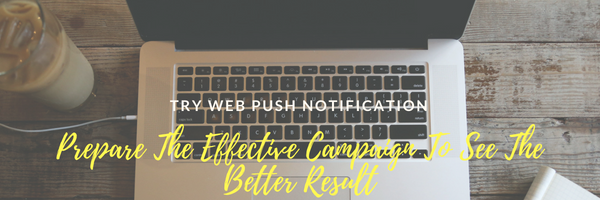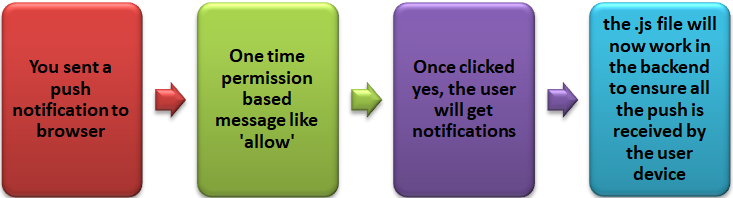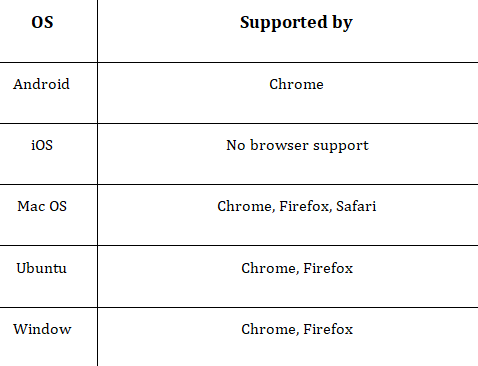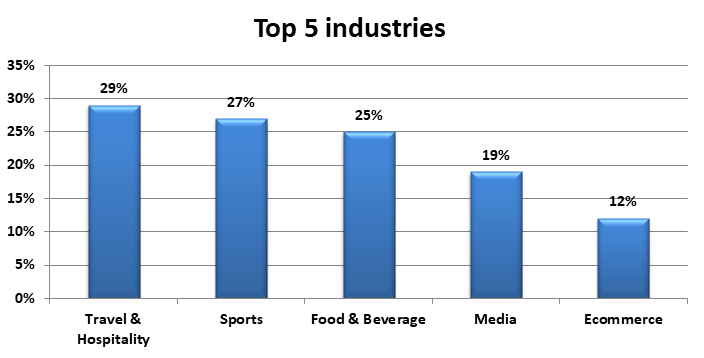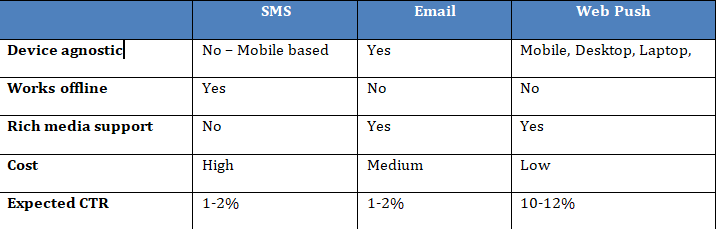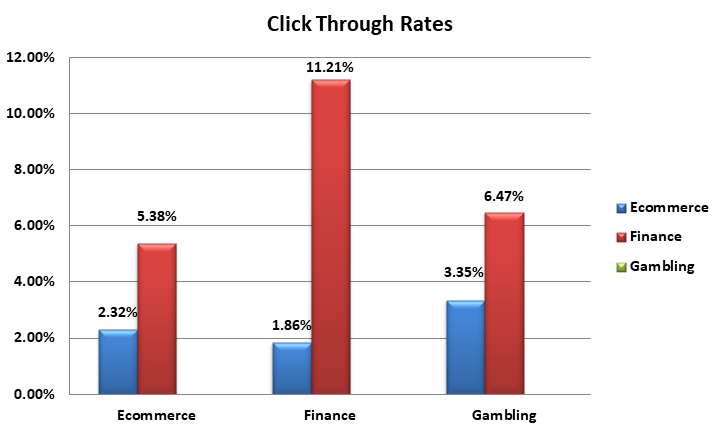The clickable messages sent through the browser are known as web push notifications. You receive these messages even when you are not on the browser or web page, at a pace set by the marketer.
What is web push notification?
The concept of web push notification was introduced in 2015 by Chrome. This allowed websites to send short messages to users even after the browser was closed, with the user’s permission.
The ability to send messages as notifications similar to apps was a much-needed upgrade for web push notifications.
Web push notification has opened new marketing possibilities by allowing real-time communication with the target audience. It enables effective and on-the-go communication with users and subscribers.
Don’t leave your cart filled with goodies you might want to purchase.
Check the items before your leave in one click!
Web push notification messages are “pushed” into the user’s browser through the backend server via vendor-created tools. These alert messages appear in a noticeable location on the browser screen, and almost all popular browsers now support web push notifications.
We can include images and videos in web push notifications. However, it’s advisable to keep the content within 100-120 characters and ensure it is compelling to encourage user engagement.
How do web push notifications work?
The main aim is to engage and prompt users to take action. With web push notifications, actions such as targeting, engaging, re-engaging, and retargeting can be accomplished, leading to impactful conversions.
Web push notifications appear as pop-ups on browsers like Chrome, Firefox, and Safari, across various devices. Users are prompted to allow or deny notifications, and upon acceptance, future messages will be delivered to their devices as triggered.
The messages should prompt immediate action, and the tools are designed to ensure delivery even when the user is offline. Importantly, pop-up blockers cannot block web push notifications.
How do web push notifications work technically?
The tool is JavaScript-based and needs to be integrated with the website. The API pulls messages from the backend and pushes them to appear on the user’s device. This process involves steps like sending, processing, and displaying the notification.
History of web push notifications
- 2003: Blackberry introduced push emails for instant notifications.
- 2009-2010: Apple and Google launched push notification services.
- 2012: C2DM was replaced by GCM, and new features were added.
- 2015: Chrome introduced support for web push notifications, followed by Firefox.
Industry-wise engagement
Supported Browsers
Typical push notification content
A standard web push notification includes a title, description, call to action, optional image or video, brand logo, and a landing page.
Title
The title should be attention-grabbing and compelling to entice the user to read the message
Description
The description should be succinct, conveying the message in 100-120 characters, and prompt the user to take action.
Call to Action
The call to action button guides the user to the landing page or allows for future messaging.
Image or video (optional)
Including visual content can enhance the appeal of the notification.
Brand logo
Adding a brand logo ensures users can easily connect the message with your brand.
Landing page
The landing page is where users land after clicking the call to action button.
Web Push Notifications vs. Email Marketing
Web push notifications offer higher conversion rates compared to email marketing. They also allow marketers to build their marketing list much faster than email campaigns.
Benefits of web push notifications
Easy to integrate
The service provider handles most aspects, making it easier for marketers to use.
User-friendly interface
Providers offer user-friendly tools, minimizing the time required for setup and management.
No app required
Users do not need a specific app to receive web push notifications.
Opt-in process
The entire process is opt-in, requiring user permission before sending any notifications, which helps in avoiding spam complaints.
Guaranteed message delivery
Messages are delivered as per a pre-set schedule, ensuring users receive them even when offline.
Real-time messaging
Web push notifications enable real-time communication with users, enhancing engagement.
Timer set messaging
Tools allow messages to be scheduled for specific times, improving message effectiveness.
Smart copy
Web push notifications can spread messages to the target market effectively using concise and compelling copy.
Impacts of web push notifications on industries
E-commerce, travel, hospitality, sports, media, and banking and finance are some of the industries that have made use of web push notifications for effective communication and engagement with their customers and prospects.
The e-commerce and travel industry are particularly leveraging web push notifications for flash sale promotions, shipment updates, and cart abandonment interventions.
Top web push notification service providers
Popular service providers include Pushmaze, Bulkpush, and Amazon Web Services, offering various features including scheduled notifications, versatile APIs, rich formatting, and geo-targeting.
Closing Thoughts
Web push notifications have proven beneficial for marketers in driving conversions and engagement with their audience in real time, without the need for a dedicated app.